We provide expert tips and strategies for making money online,
Facebook is a powerful social media platform for sharing content with a wide audience. Whether you want to spread awareness, share an event, or simply let more people engage with your posts, making your post shareable on Facebook can help boost visibility. In this guide, we’ll walk you through how to make a post shareable on Facebook while also optimizing your post for the best results.
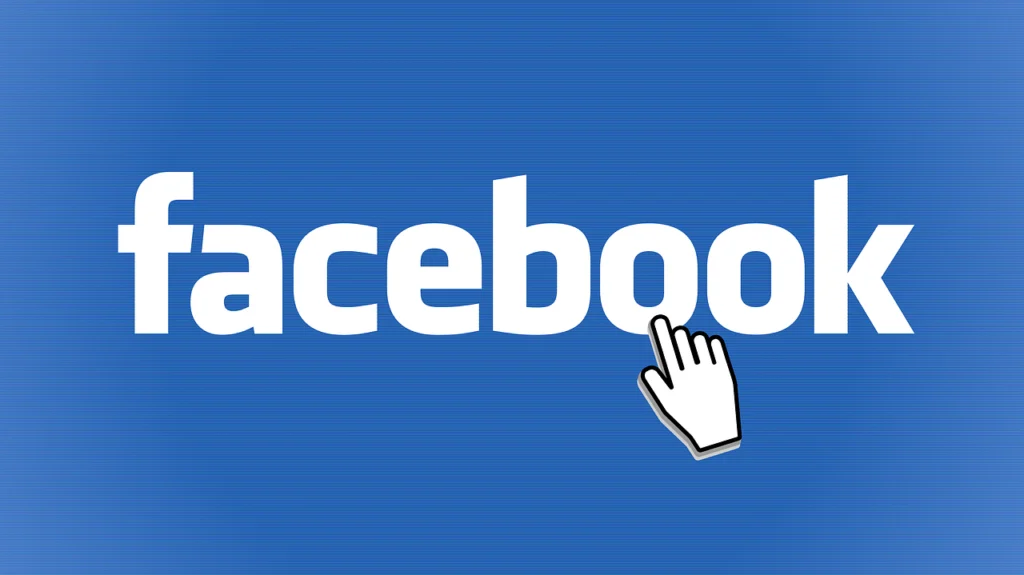
Why Make Your Post Shareable?
By default, Facebook posts may only be visible to friends or specific groups. However, sometimes you want your content to be seen by a wider audience. Making your post shareable allows anyone to share it with their own network, extending your reach and potentially increasing your engagement.
Steps on How to Make a Post Shareable on Facebook
- Create Your Post
Begin by crafting the post you wish to make shareable. You can do this by navigating to the Facebook homepage, selecting the “Create Post” button, and typing your message. You may add images, videos, or links to make it more engaging. Image Description: A screenshot showing the Facebook homepage with the “Create Post” button highlighted. - Set the Privacy to Public
The key to making your post shareable is setting its privacy to “Public.”
- After drafting your post, locate the privacy setting just below your name.
- Click on it to open a dropdown menu.
- Select the “Public” option from the menu. Image Description: A screenshot showing the dropdown menu where the “Public” option is selected for privacy settings. Choosing “Public” ensures that anyone, even users who are not your Facebook friends, can see and share the post.
- Post and Confirm Shareability
Once you’ve set the post to public, click on the “Post” button to publish it.
- After posting, you can double-check if it’s shareable by clicking the three dots (options) at the top-right corner of the post and selecting “View As.” This will show you how the post appears to someone who isn’t your friend on Facebook. Image Description: A screenshot showing the options menu with “View As” highlighted.
Additional Tips for How to Make a Post Shareable on Facebook
- Tag Relevant People or Pages
Tagging individuals or pages can encourage them to engage with the post, making it more likely to be shared. Simply type “@” followed by the person or page name while creating the post. - Use a Call to Action
Including a clear call to action, like “Please share this post!” or “Help spread the word by sharing,” can prompt users to share the content with their own network. - Include Engaging Media
Posts that contain images or videos are much more likely to be shared. Make sure to add high-quality media to your post for maximum impact. Image Description: A photo or graphic that illustrates the importance of adding engaging visuals to a post to increase its chances of being shared. - Monitor and Adjust
Keep an eye on how well the post is doing. If it’s gaining traction, you may want to boost its visibility even further by using Facebook’s paid promotion tools.
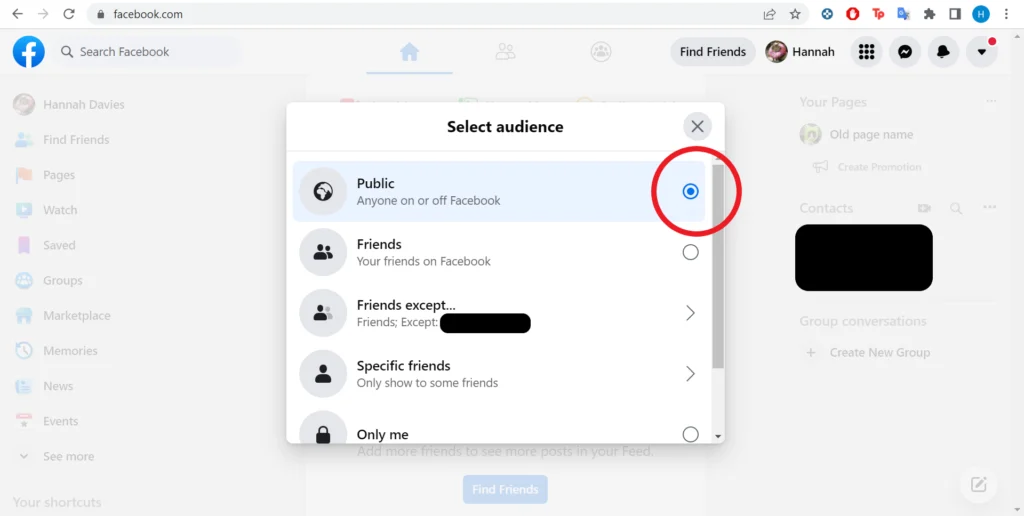
Troubleshooting: Why Can’t Others Share My Post?
If you’ve followed all the steps above and people still cannot share your post, here are a few potential reasons:
- Privacy Settings: Double-check the privacy settings of the post to ensure it’s set to “Public.”
- Group Restrictions: If the post is inside a private Facebook group, it will follow the group’s privacy settings, which may prevent sharing.
- Profile Restrictions: Ensure your overall profile settings are not restricting who can see your posts.
Conclusion
Making a post shareable on Facebook is simple and can help increase your content’s visibility significantly. By following the steps outlined in this guide on how to make a post shareable on Facebook, you can ensure that your audience has the ability to spread your message far and wide.




